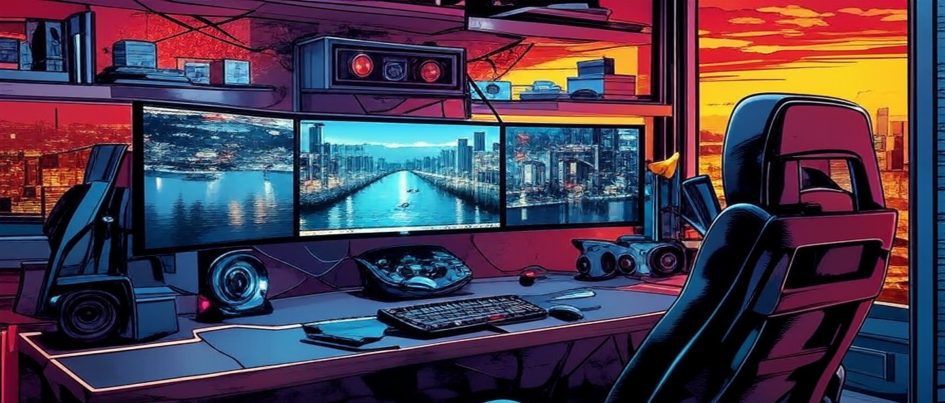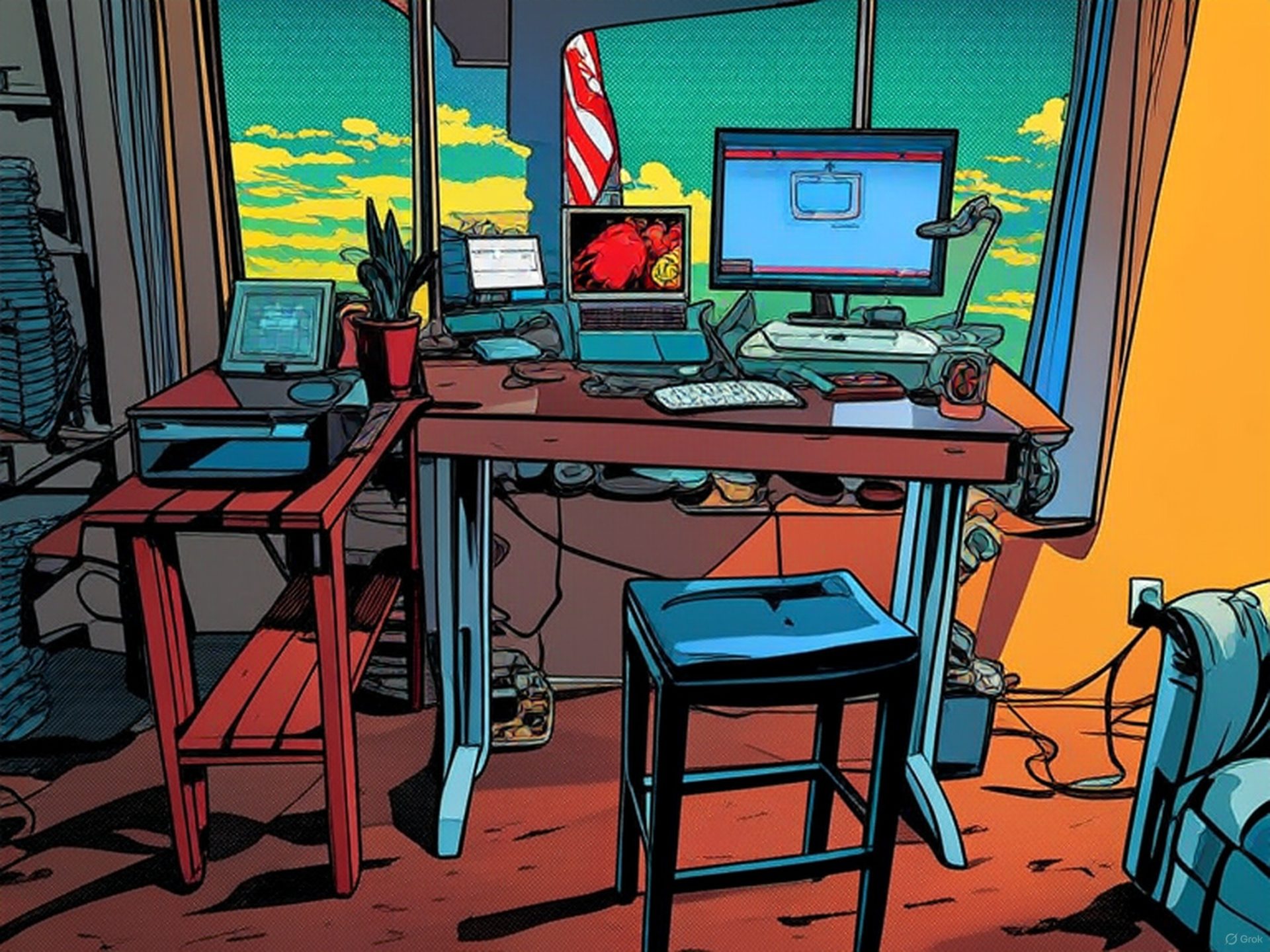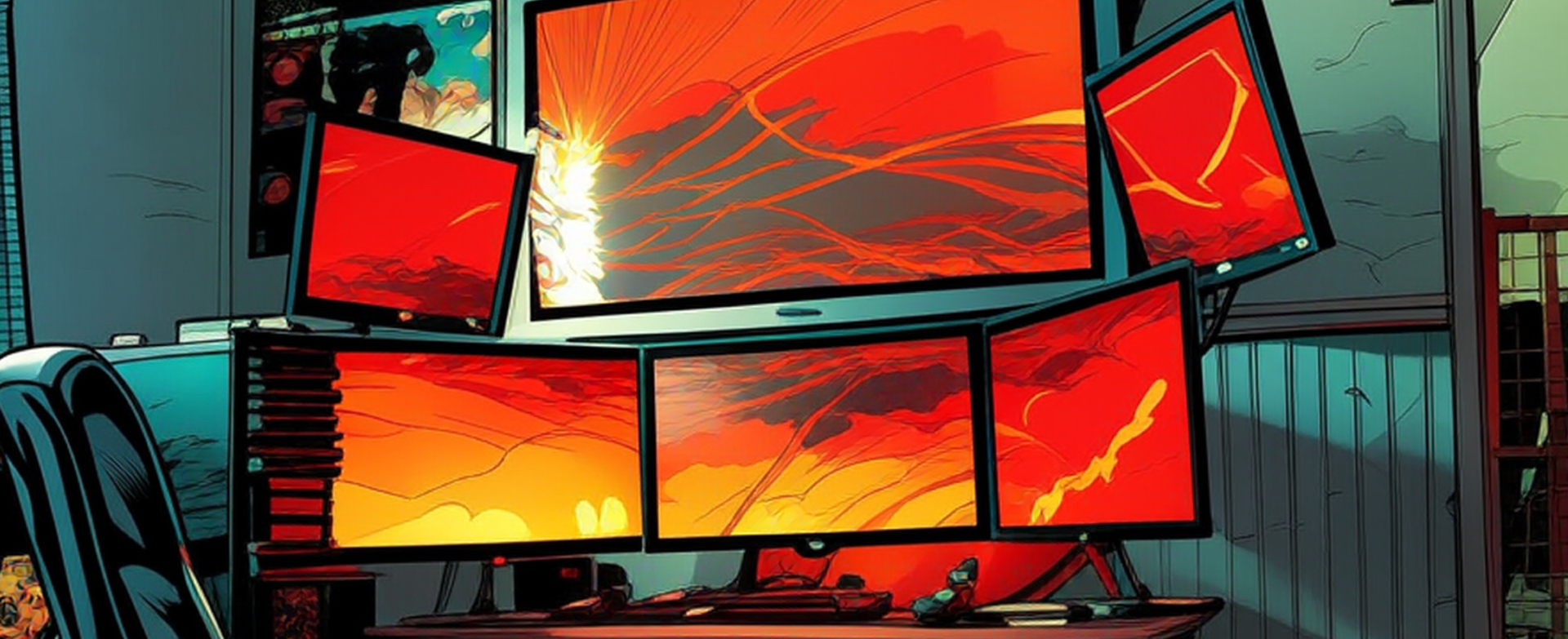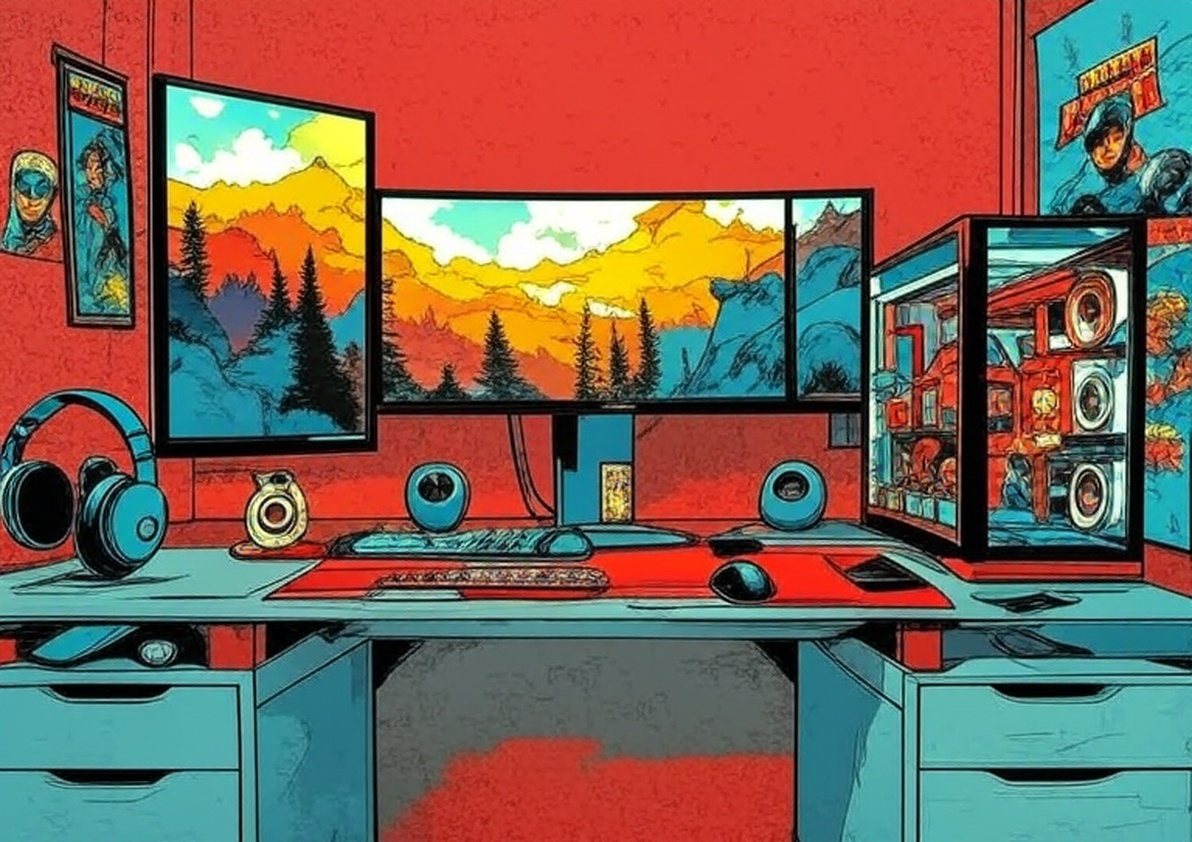Post at a Glance
Parallax CSS
Parallax CSS scrolling is a popular web design trend that creates an illusion of depth by making background images move slower than the foreground content. It adds a sense of immersion and interactivity, making web pages more engaging and dynamic. While it originated as a technique for desktop sites, adapting parallax effects for mobile devices presents unique challenges—and opportunities.
In this article, we’ll explore the concept of parallax css scrolling, why and how it should be implemented specifically for mobile devices, and how CSS (along with minimal JavaScript) can be used to achieve these effects effectively.
What Is Parallax CSS Scrolling?

Parallax scrolling is a visual effect that gives the illusion of depth by having layers of content move at different speeds when scrolling. It’s inspired by the way distant objects appear to move slower than closer ones in real life—a phenomenon often seen when driving or looking at a landscape.
Traditional Use
In web design, parallax CSS effects are typically implemented by:
- Making background images scroll at a different rate than foreground text/images
- Creating multi-layered scenes with depth
- Enhancing storytelling and content flow
Why Parallax CSS on Mobile?
Although originally optimized for desktop screens, mobile usage has long overtaken desktop browsing. Adapting parallax CSS effects to mobile allows designers to:
However, mobile devices introduce constraints such as:
Thus, implementing parallax CSS on mobile requires a careful balance between visual richness and performance optimization.
Core Considerations for Mobile Parallax CSS Design
1. Performance is King
Parallax CSS effects require visual updates during scroll events. On mobile, these updates must be lightweight to avoid jank or dropped frames. Avoiding layout thrashing (triggering browser reflows or repaints) is essential.
Tip: Use transform: translate3d() or transform: translateY() instead of modifying layout properties like top, margin, or position.
2. Touch vs Scroll
Mobile users primarily scroll with gestures. This changes how scroll events are fired compared to desktop browsers. On some browsers (like Safari on iOS), scroll events may be delayed or throttled for performance.
3. Media Queries and Fallbacks
Not all effects translate well to smaller screens. Use media queries to scale down or disable parallax CSS animations on small devices if needed.
@media (max-width: 768px) {
.parallax-section {
background-attachment: scroll;
background-position: center;
}
}4. Avoid Heavy JavaScript Libraries
Instead of using large libraries like scrollmagic.js or GSAP for simple effects, prefer native CSS and minimal vanilla JS for scroll detection or intersection observers.
Types of Parallax Effects Suitable for Mobile
✅ Background Parallax: The classic type where the background image scrolls slower than the content.
✅ Element-Based Parallax: Foreground or background elements translate vertically based on scroll position.
✅ Scroll-Triggered Animation: As a section enters the viewport, its elements animate in with a parallax-style transition.
✅ Layered Parallax (limited use): Multiple layers scroll at different rates, mimicking a 3D environment.
Types of Parallax Effects Suitable for Mobile
- Background Parallax
The classic type where the background image scrolls slower than the content. - Element-Based Parallax
Foreground or background elements translate vertically based on scroll position. - Scroll-Triggered Animation
As a section enters the viewport, its elements animate in with a parallax-style transition. - Layered Parallax (limited use)
Multiple layers scroll at different rates, mimicking a 3D environment.
Implementing CSS-Only Parallax for Mobile
Let’s start with the most basic CSS parallax using background-attachment. Note that this has limited support on mobile Safari.
<section class="parallax-section">
<div class="content">
<h2>Parallax Section</h2>
<p>This background scrolls slower than the text content.</p>
</div>
</section>.parallax-section {
height: 100vh;
background-image: url('your-image.jpg');
background-attachment: fixed;
background-size: cover;
background-position: center;
display: flex;
align-items: center;
justify-content: center;
text-align: center;
}
.content {
color: white;
background: rgba(0,0,0,0.4);
padding: 2rem;
border-radius: 10px;
}Problem: background-attachment: fixed Doesn’t Work on Most Mobile Browsers
Solution: Use CSS Transforms with JavaScript
For consistent parallax across devices, we can track the scroll and use transform to create the effect.
Example: Mobile-Compatible Parallax Using CSS & JS
<section class="parallax" id="parallax">
<img src="your-image.jpg" class="parallax-image" alt="Parallax Image">
<div class="overlay-content">
<h2>Scroll Down</h2>
</div>
</section>.parallax {
position: relative;
height: 100vh;
overflow: hidden;
}
.parallax-image {
position: absolute;
top: 0;
left: 0;
width: 100%;
height: 120%;
object-fit: cover;
will-change: transform;
z-index: 1;
}
.overlay-content {
position: relative;
z-index: 2;
text-align: center;
padding-top: 40vh;
color: white;
}// Minimal Vanilla JS Parallax
window.addEventListener('scroll', function () {
const parallaxImage = document.querySelector('.parallax-image');
const scrollPosition = window.pageYOffset;
parallaxImage.style.transform = 'translateY(' + scrollPosition * 0.4 + 'px)';
});Why This Works on Mobile
- Doesn’t rely on
background-attachment: fixed - Uses
transform, which is GPU-accelerated - Minimal JavaScript
- Can be easily throttled or debounced for performance
Progressive Enhancement: Use IntersectionObserver
Instead of tracking scroll constantly, we can use IntersectionObserver to apply effects when the section enters the viewport.
jsCopyEditconst parallaxImage = document.querySelector('.parallax-image');
const observer = new IntersectionObserver((entries) => {
entries.forEach(entry => {
if (entry.isIntersecting) {
window.addEventListener('scroll', handleScroll);
} else {
window.removeEventListener('scroll', handleScroll);
}
});
}, { threshold: 0.1 });
function handleScroll() {
const scrollY = window.scrollY;
parallaxImage.style.transform = `translateY(${scrollY * 0.3}px)`;
}
observer.observe(document.querySelector('.parallax'));This keeps the scroll handler active only when the section is visible, saving resources.
Tips for Optimizing Parallax for Mobile
Responsive Parallax CSS with Media Queries
You can apply different levels of parallax or disable it entirely on smaller screens.
@media (max-width: 480px) {
.parallax-image {
display: none;
}
.overlay-content {
padding-top: 20vh;
background: #000;
}
}Real-World Use Cases of Mobile Parallax
- Product Pages: Apple, Nike, and Samsung use subtle parallax to highlight devices or shoes dynamically as you scroll.
- Storytelling Sites: Parallax is used to narrate product journeys, timelines, or interactive scroll experiences.
- Portfolio Websites: Designers often use parallax to showcase work creatively and break away from traditional grid-based layouts.
Tools and Libraries (Use Sparingly on Mobile)
While native CSS/JS is preferable for mobile, a few lightweight libraries can be used responsibly:
- Rellax.js – Lightweight vanilla JS parallax library
- Lax.js – Scroll animation library for simple parallax-like effects
- Locomotive Scroll – Smooth scrolling + parallax, but heavier
Note: Always test performance impact before deploying.
Savvy Desktop Gallery
Browse my gallery of savvy desktops as if they appeared in a comic book. Complete with half tones, dark heavy lines & Ben-Day dots.
Mobile Scrolling
Parallax scrolling on mobile, when done right, adds a rich visual layer to web design. It can elevate brand perception, engage users, and provide storytelling depth—without sacrificing performance.
To recap:
- Prefer CSS transforms over layout-affecting properties
- Avoid using
background-attachment: fixedon mobile - Throttle or control scroll effects with
IntersectionObserverorrequestAnimationFrame - Design mobile-first, testing how effects perform on real devices
- Use parallax sparingly to enhance rather than overwhelm
By understanding both the limitations and strengths of mobile platforms, you can create immersive parallax effects that are smooth, responsive, and performant.
REQUEST WEB DESIGN SERVICES
Looking for web design or SEO services? Fill out this short form and we’ll contact you to talk about your project needs. Help us understand your vision so we can deliver a tailored, user-friendly design that effectively represents your brand