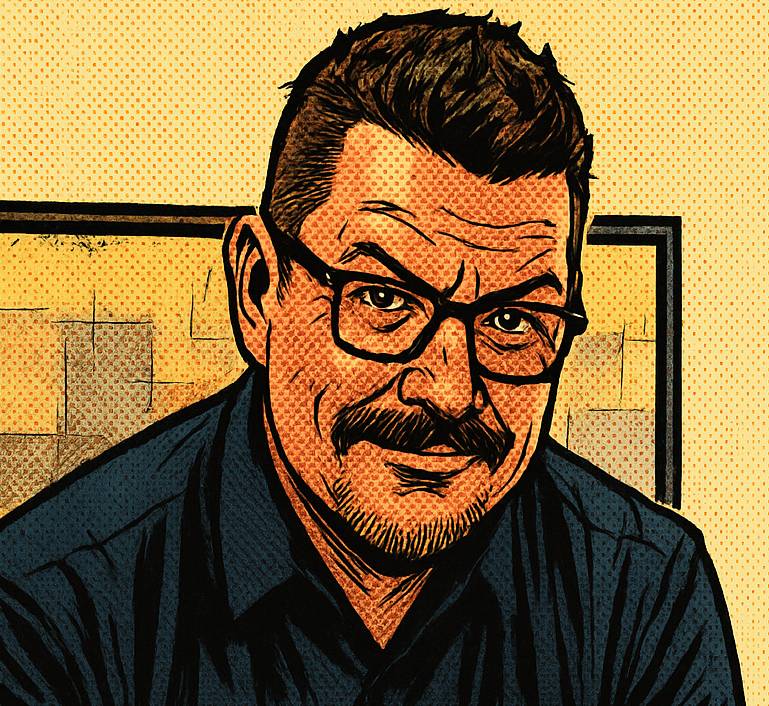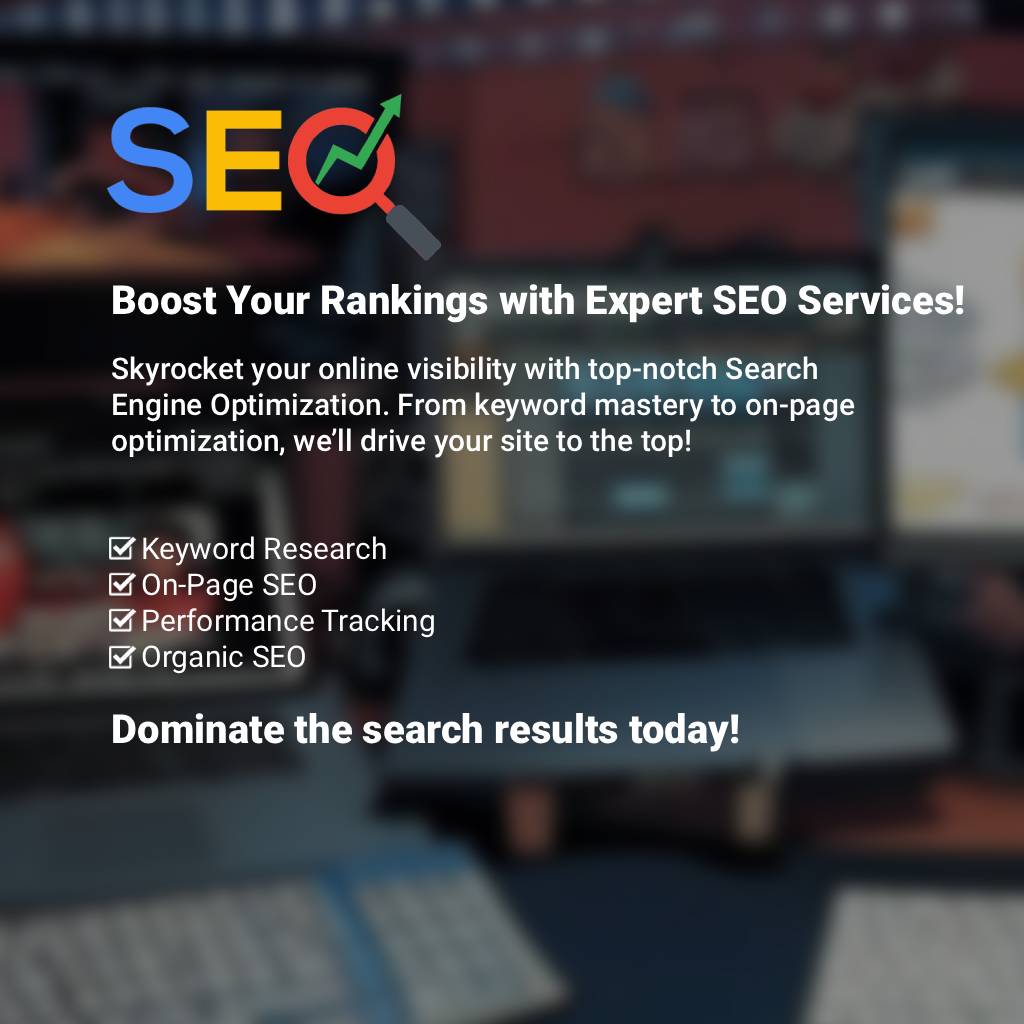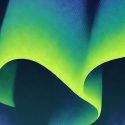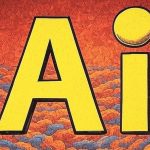Post at a Glance
User experience (UX) design, is a fast-paced arena of ever-changing tools and processes, collaboration is the heartbeat of innovation. Figma, a cloud-based design and prototyping tool, has redefined how teams work together to create intuitive, user-centered digital products.
With its robust collaboration features, Figma empowers designers, developers, product managers, and stakeholders to align their efforts in real time, breaking down silos and accelerating the design process. This blog post explores Figma’s core collaboration features, their integration with prototyping and design functionalities, and how they enhance UX workflows, with a particular focus on wireframing and high-fidelity prototypes.
The Power of Collaboration in UX Design
Before diving into Figma’s features, it’s worth understanding why collaboration is critical for UX design. UX is inherently multidisciplinary, requiring input from designers crafting visuals, developers ensuring technical feasibility, and stakeholders aligning with business goals. Effective collaboration ensures that diverse perspectives are integrated early and often, reducing miscommunication and rework.
Figma’s collaboration features are built to address these needs, providing a single platform where teams can ideate, design, prototype, and iterate seamlessly. By fostering inclusivity and transparency, Figma enables teams to create user experiences that are not only visually appealing but also functional and aligned with user needs.
Figma’s Collaboration Features: A Game-Changer for Teams
Figma’s collaboration capabilities are designed to make teamwork fluid, inclusive, and efficient. Unlike traditional design tools that rely on file exports and asynchronous feedback, Figma operates in the cloud, allowing multiple users to work on the same file simultaneously. This real-time, multiplayer approach eliminates version control issues and ensures everyone is on the same page—literally. Let’s explore the key collaboration features that make Figma a standout tool for UX teams.
1. Real-Time Multiplayer Editing
At the core of Figma’s collaboration suite is its multiplayer editing feature, inspired by cooperative multiplayer games. This allows multiple team members—designers, developers, or stakeholders—to edit a design file simultaneously, regardless of their location. Imagine a UX designer in New York tweaking a wireframe while a developer in London reviews the same file and a product manager in Tokyo adds comments—all in real time. This eliminates the need for cumbersome file syncing or emailing, reducing the risk of “design drifting,” where team members work on outdated versions.
For UX design, this feature is transformative. During wireframing, teams can collaboratively sketch out low-fidelity layouts to map user flows, ensuring early alignment on structure and functionality. For high-fidelity prototypes, real-time editing allows designers to refine interactions while developers inspect elements for code translation, streamlining the handoff process. By enabling simultaneous contributions, Figma ensures that UX workflows remain agile and inclusive, fostering a shared understanding of the design vision.
2. Commenting and Feedback
Feedback is the lifeblood of UX design, and Figma’s commenting system makes it precise and actionable. Team members can leave comments directly on specific parts of a design or prototype, ensuring feedback is contextual and clear. Comments can include images, files, or links, and users can tag team members to notify them instantly. Once feedback is addressed, comments can be resolved or hidden, keeping the workspace uncluttered.
In UX workflows, this feature shines during design reviews and user testing. For wireframes, stakeholders can pinpoint areas where navigation feels unclear, allowing designers to iterate quickly. For high-fidelity prototypes, testers can highlight usability issues, such as confusing button placements, directly on interactive elements. This targeted feedback loop reduces miscommunication and ensures that UX iterations are driven by user insights, ultimately leading to more intuitive designs.
3. Version Control and History
Figma’s built-in version control system tracks every change made to a design file, allowing teams to view who made what changes and when. Designers can name and annotate versions, providing context for each iteration, and easily revert to previous versions if needed. This feature eliminates the chaos of manual version tracking, which is especially critical in collaborative UX projects where multiple iterations are common.
For UX designers, version control is invaluable during wireframing and prototyping. Early wireframes often undergo rapid changes as teams explore different layouts. Figma’s version history ensures that no idea is lost, allowing teams to revisit earlier concepts if needed. For high-fidelity prototypes, version control provides a safety net when experimenting with complex interactions, ensuring that teams can confidently iterate without fear of losing progress. This transparency enhances trust and accountability, key ingredients for effective UX collaboration.
4. Sharing and Permissions
Figma’s sharing capabilities make it easy to involve the right people at the right time. Teams can share files, prototypes, or design components via a single link, controlling permissions to allow viewing, commenting, or editing. This flexibility ensures that clients, external contractors, or non-designers can provide input without needing advanced Figma knowledge. Additionally, Figma allows teams to embed prototypes in other tools, such as project management platforms, for seamless integration into broader workflows.
In UX design, sharing is critical for aligning cross-functional teams. During wireframing, sharing low-fidelity designs with stakeholders helps validate user flows early, preventing costly revisions later. For high-fidelity prototypes, sharing interactive designs with developers ensures that technical constraints are addressed before implementation. By making designs accessible to all relevant parties, Figma fosters a collaborative environment where UX decisions are informed by diverse perspectives.
5. Team Libraries and Design Systems
Figma’s Team Library feature allows teams to create and share reusable design components, such as buttons, icons, and typography styles, across multiple projects. This ensures consistency in UX design, as teams can apply standardized elements to wireframes and prototypes. Designers can update components centrally, and changes propagate to all files using those components, saving time and reducing errors.
For UX teams, design systems are a cornerstone of efficiency. In wireframing, standardized components speed up the creation of consistent layouts, allowing designers to focus on user flows rather than repetitive tasks. In high-fidelity prototypes, design systems ensure that visual elements align with brand guidelines, enhancing the user experience’s polish and coherence. By enabling teams to collaborate on a shared design language, Figma strengthens the quality and scalability of UX deliverables.
6. FigJam: Collaborative Whiteboarding
Figma’s companion tool, FigJam, is a digital whiteboard designed for brainstorming, ideation, and early-stage collaboration. FigJam integrates seamlessly with Figma, allowing teams to transition from brainstorming to wireframing to prototyping within the same ecosystem. Features like sticky notes, shapes, and connectors make it easy to map out user flows, create sitemaps, or run design sprints collaboratively.
For UX designers, FigJam is a game-changer for early-stage ideation. Teams can use FigJam to sketch wireframe concepts, map user journeys, or conduct remote workshops, ensuring that diverse ideas are captured before moving to Figma for detailed design work. For high-fidelity prototypes, FigJam serves as a space to gather feedback or plan iterations, keeping the entire UX process connected and collaborative.
7. Dev Mode for Designer-Developer Collaboration
Figma’s Dev Mode is a dedicated workspace where developers can inspect designs, access code snippets, and understand design specifications without leaving the platform. Designers can share files with developers, who can then view measurements, colors, and assets in a developer-friendly format. This streamlines the handoff process, ensuring that UX designs are translated accurately into code.
For UX teams, Dev Mode bridges the gap between design and development. During wireframing, developers can provide early feedback on technical feasibility, shaping user flows to align with platform constraints. For high-fidelity prototypes, Dev Mode ensures that interactions and animations are implemented as intended, preserving the user experience’s integrity. By fostering designer-developer collaboration, Figma reduces friction and enhances the quality of the final product.
Integration with Prototyping and Design Functionalities
Figma’s collaboration features are tightly integrated with its prototyping and design capabilities, making it a powerhouse for UX workflows. Here’s how these features enhance wireframing and high-fidelity prototyping:
Wireframing in Figma
Wireframing is the foundation of UX design, allowing teams to map out user flows and test concepts early. Figma’s collaboration features make wireframing a team effort:
- Real-Time Collaboration: Multiple designers can sketch wireframes together, experimenting with layouts and iterating on user flows in real time. This ensures that wireframes reflect collective input, reducing the risk of misaligned designs.
- Commenting: Stakeholders can provide feedback on wireframes directly, highlighting areas where navigation or content placement needs adjustment. This early feedback loop improves usability before moving to high-fidelity designs.
- FigJam Integration: Teams can use FigJam to brainstorm wireframe concepts, creating sitemaps or user flow diagrams that seamlessly transition into Figma for further refinement.
By enabling collaborative wireframing, Figma ensures that UX designs are grounded in user needs and team alignment from the outset.
High-Fidelity Prototypes in Figma
High-fidelity prototypes bring designs to life, simulating user interactions and testing usability. Figma’s collaboration features enhance this process:
- Interactive Prototyping: Figma’s prototyping tools, such as Smart Animate and interactive overlays, allow teams to create dynamic, clickable prototypes. Collaborative editing ensures that designers can refine interactions while receiving real-time input from team members.
- Dev Mode: Developers can inspect high-fidelity prototypes in Dev Mode, ensuring that animations and transitions are technically feasible. This collaboration reduces rework and ensures that the final product matches the UX vision.
- Sharing and Feedback: Sharing high-fidelity prototypes with stakeholders or testers allows teams to gather usability feedback quickly. Comments can pinpoint specific interactions, such as a button’s hover state, ensuring that the prototype evolves based on user insights.
By integrating collaboration into high-fidelity prototyping, Figma ensures that UX designs are polished, user-tested, and ready for development.
Benefits for UX Design
Figma’s collaboration features offer significant benefits for UX design, transforming how teams create user-centered products:
- Improved Efficiency: Real-time editing and version control eliminate delays caused by file syncing or manual version tracking, allowing UX teams to iterate faster.
- Enhanced Usability: Collaborative feedback loops ensure that wireframes and prototypes are tested and refined early, resulting in more intuitive user experiences.
- Cross-Functional Alignment: By involving designers, developers, and stakeholders in the same platform, Figma ensures that UX designs align with technical and business goals.
- Scalability: Team Libraries and design systems enable consistent UX across large projects, making it easier to scale designs for complex applications.
- Inclusivity: Figma’s accessibility features, such as support for screen readers and customizable permissions, ensure that diverse team members can contribute to the UX process.
Real-World Impact: Case Studies
Figma’s collaboration features have transformed UX workflows for companies worldwide. For example, Airbnb uses Figma to streamline its design process, with teams collaborating in real time to create wireframes and prototypes that align with user needs. Similarly, Dropbox leverages Figma’s Team Library to maintain a consistent design system, ensuring that UX elements remain cohesive across products. These case studies highlight how Figma’s collaboration features enable UX teams to deliver high-quality, user-centered designs at scale.
In Summation
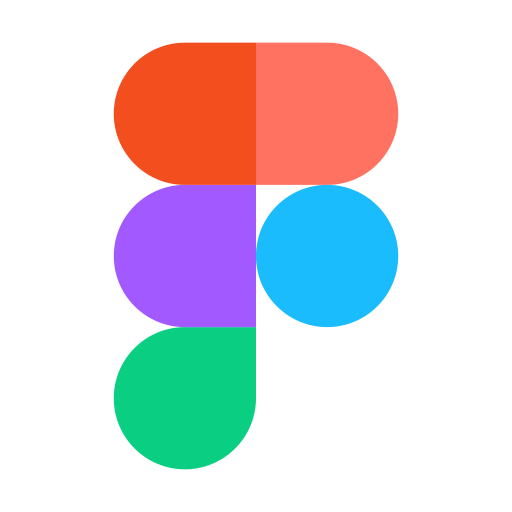
Figma’s collaboration features—real-time editing, commenting, version control, sharing, Team Libraries, FigJam, and Dev Mode—have redefined how UX teams work together. By integrating these features with robust prototyping and design functionalities, Figma empowers teams to create wireframes and high-fidelity prototypes that are collaborative, iterative, and user-focused. For UX designers, Figma is more than a tool; it’s a platform that fosters creativity, inclusivity, and efficiency, ultimately leading to better user experiences. Whether you’re sketching wireframes or polishing high-fidelity prototypes, Figma’s collaboration features ensure that your team can build products that delight users and drive success.

Request Web Design or SEO Services
Looking for web design or SEO services? Fill out this short form and we’ll contact you to talk about your project needs. Help us understand your vision so we can deliver a tailored, user-friendly design that effectively represents your brand