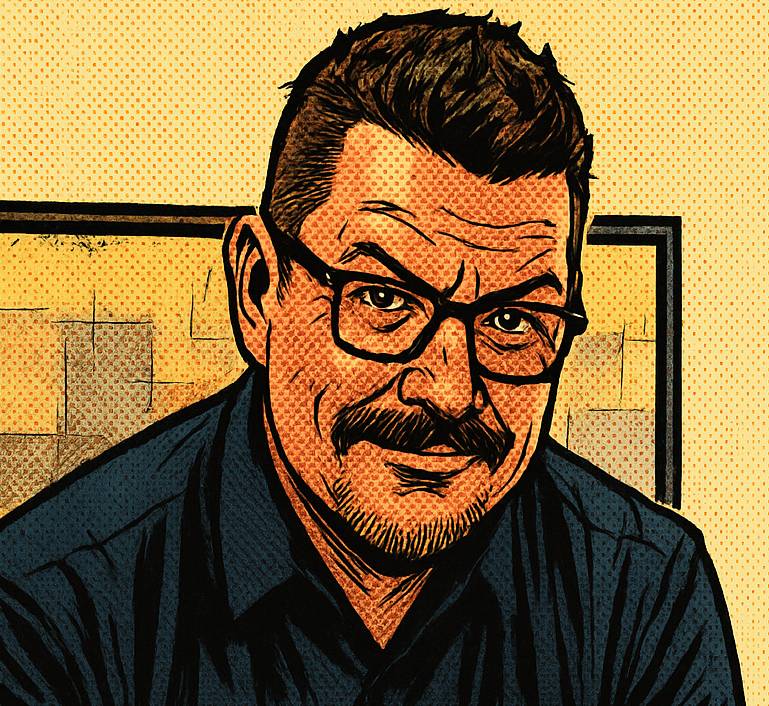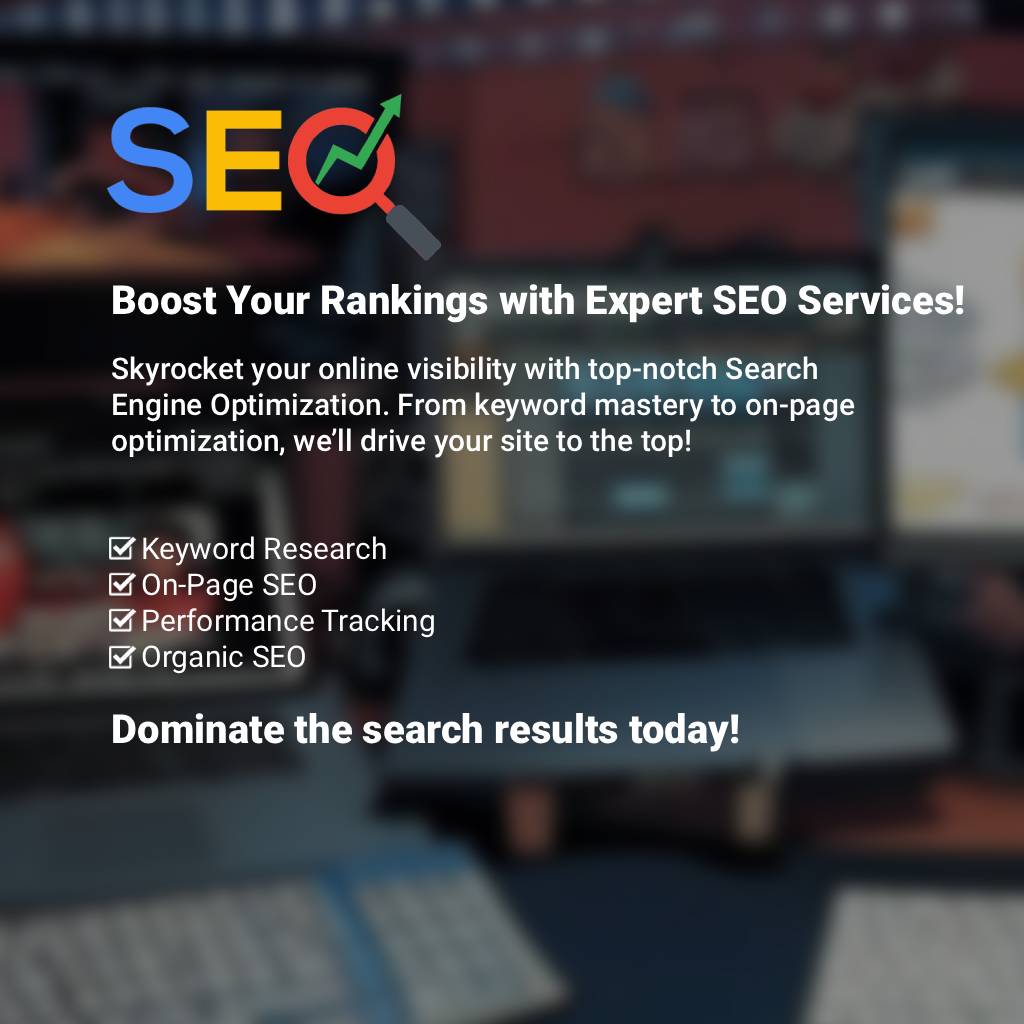Post at a Glance
The Google sprint ideology to software development radically shifted the way we rolled out new updates to the the interfaces being designed for all new Chrysler vehicles. Their approach was radical for the automotive industry and produced results that were able to be tested in front of a maximum amount of users while maintaining a cohesive core of stake holder requests and user must haves.

What is A Google Design Sprint?
A sprint is a tenant of Agile development. Agile development; for those who don’t know, is the way software developers and savvy hipsters alike communicate to build the digital interfaces most of us take for granted…If they’re doing it right..
This process is how software advances. It’s how designers and stake holders and developers talk to each other to create the interfaces we all interact with. Google’s approach is to take an idea from brass tacks inception to a viable concept in a week. These concepts are further honed in weeks to come in consequent sprints that all come from the initial design.
Why A Google Design Sprint?

From the beginning of the design experience one starts with inspiration that could be conveyed either via print outs or white board sketches. At this point, you’re just collecting ideas that would be core must-haves.
Nice to have items and imagery that inspires new user features. At the genesis, of any sprint you’re trying to inspire innovation and knock loose any ideas that might be shoe-horned in and try to come up with the initial game plan for your project.
This may seem trivial, but ends up creating a quick list to work with when rapidly designing your user interface.
To get the most out of a Google Design Sprint, preparation and facilitation are key. One critical step is ensuring the right team is in the room. Beyond the core roles—facilitator, designer, product manager, engineer, and stakeholder—consider including a wildcard, like a customer support representative or a marketing specialist. Their unique perspectives can spark unexpected insights, enriching the ideation phase. For example, a support rep might highlight user pain points that the product team overlooked, grounding the sprint in real-world needs.
Another tip is to refine the sprint’s focus before Day 1. While the blog mentioned setting a goal, teams often rush this step. Spend time upfront with stakeholders to align on a specific, measurable outcome. For instance, instead of “improve user onboarding,” aim for “reduce onboarding drop-off by 20%.” This clarity drives decision-making throughout the week. Use tools like stakeholder interviews or pre-sprint surveys to uncover hidden assumptions and align expectations.
During the sprint, time management is a common challenge. The facilitator must balance creativity with discipline. In the “Define” phase, avoid over-debating goals by using silent voting techniques, like dot voting, to quickly prioritize ideas. In the “Sketch” phase, encourage quantity over quality—set a timer for rapid ideation to prevent perfectionism. By Day 3, when prototyping, leverage no-code tools like Figma or Webflow to create realistic prototypes without overburdening the team. These tools allow non-technical members to contribute, democratizing the process.
Post-sprint, the real work begins. The original post likely emphasized testing with users, but don’t stop there. Document insights immediately—create a shared repository for findings, sketches, and user feedback. This ensures the sprint’s momentum carries forward. Teams often falter by neglecting follow-up. Assign clear owners for next steps, whether it’s iterating the prototype or pitching to leadership. For example, one company I worked with used sprint insights to secure funding for a new feature by presenting user-tested prototypes to executives, demonstrating tangible value.
Finally, watch for pitfalls. Overloading the sprint with too many goals dilutes focus—stick to one primary objective. Also, ensure psychological safety so quieter team members feel empowered to share. A well-run sprint doesn’t just solve problems; it builds team cohesion and confidence.
By blending preparation, facilitation finesse, and follow-through, the Google Design Sprint becomes a powerful tool for innovation. Whether you’re a startup or an enterprise, these strategies can elevate your sprint from good to game-changing.
Where was this Google Design Sprint?


While developing the Uconnect in-vehicle experience at Chrysler I was lucky enough to attend several design sprints with Google. These took place at FCA World headquarters in Auburn Hills, MI and Google HQ in Mountianview, CA.
Uconnect In Action
Pictures From the Google HQ in Mountainview, CA

Request Web Design or SEO Services
Looking for web design or SEO services? Fill out this short form and we’ll contact you to talk about your project needs. Help us understand your vision so we can deliver a tailored, user-friendly design that effectively represents your brand