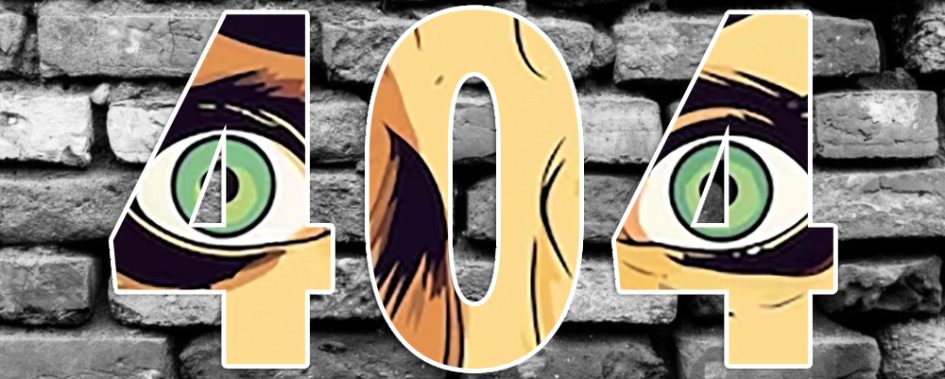Post at a Glance
Do 404 Errors Hurt SEO?
Every website owner has seen the dreaded “404 Page Not Found” message at some point. While a single 404 might seem harmless, many people search for answers to one specific question: How do 404 errors hurt SEO? The short answer is that they do not trigger a direct penalty from Google, but they create multiple indirect problems that can damage rankings, traffic, and overall site performance over time. In this comprehensive guide, we will explore exactly how 404 errors hurt SEO and what you can do about it.
How Do 404 Errors Hurt SEO: The Core Mechanisms
When Googlebot crawls your site, it follows links and expects to find live pages. A 404 response tells the crawler the resource no longer exists at that URL. This wasted crawl budget is the first way 404 errors hurt SEO. Large sites receive a limited number of crawls per day. If Google spends time on dead pages instead of fresh content, important new pages stay unindexed longer.
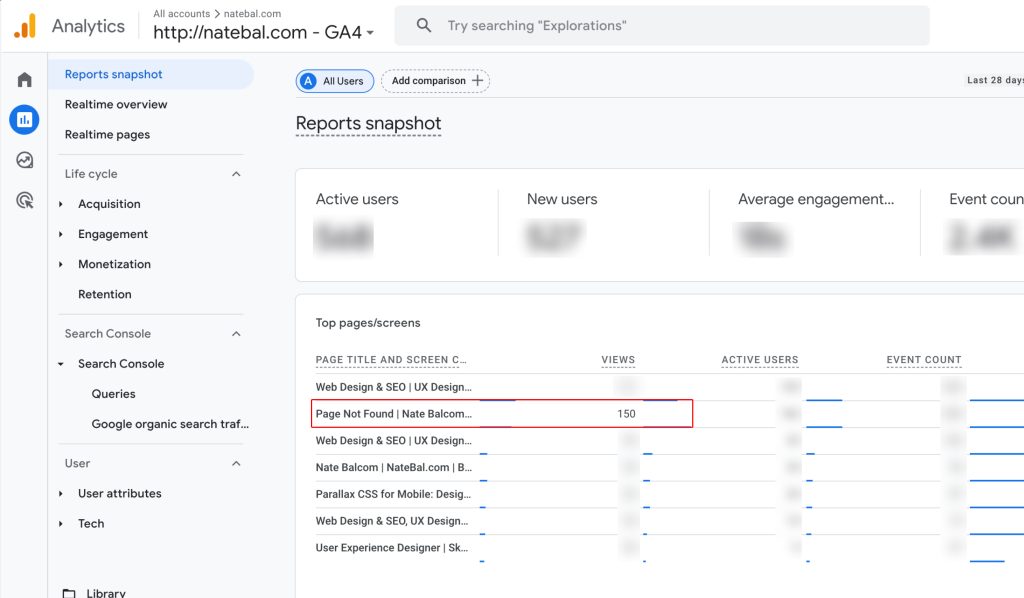
I initially found issues with multiple 404 errors while bouncing through GA4. In this screenshot, you can see 150 times my 404 displayed pointing out an obvious issue with page movement. I found out that I still have a lot of old backlinks still living online where I had different articles and a different directory structure.
User experience suffers next. Visitors who land on a 404 page often leave immediately, increasing bounce rate and lowering dwell time. Google uses these behavioral signals as ranking factors. A pattern of high bounce rates from broken links signals poor quality, which explains another way 404 errors hurt SEO.
Link equity also leaks away. Every internal and external link pointing to a 404 page transfers zero PageRank to your site. Over years, accumulated broken backlinks can erode domain authority. This lost authority is a silent but significant reason how 404 errors hurt SEO in the long run.
Do 404 Errors Hurt SEO Through Direct Penalties?
Google representatives, including John Mueller, have stated repeatedly that normal 404 errors do not cause manual penalties or algorithmic demotions by themselves. However, context matters. Thousands of unresolved 404s, especially after a site migration, can make Google question site maintenance standards. This ties directly into how 404 errors hurt SEO through the Experience component of EEAT.
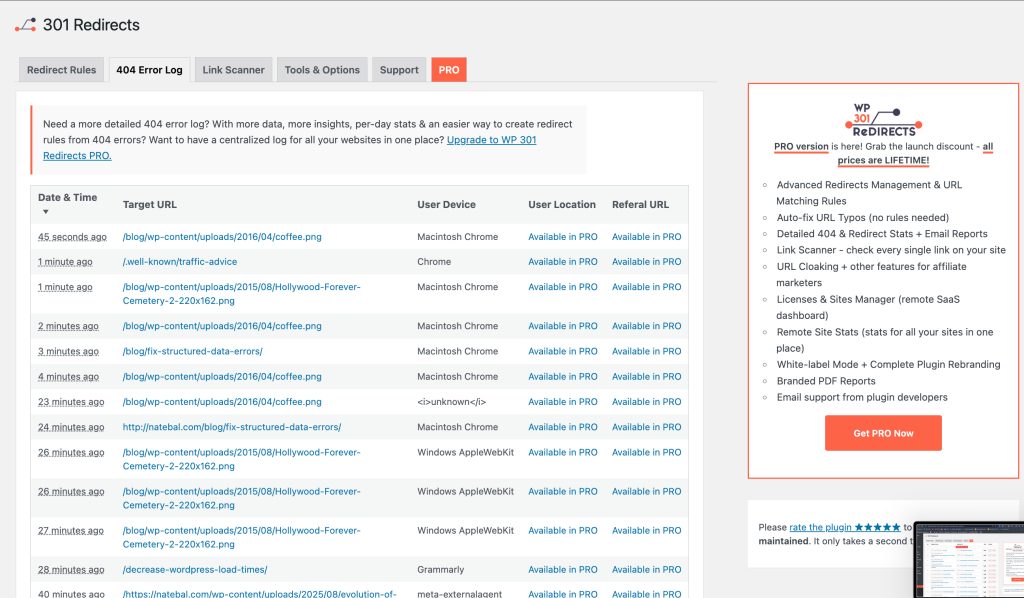
404 Error Log: I used the 301 Redirects plugin for WordPress to monitor 404 issues on my site. From here I added redirects for any offending pages. I could also have done this through my .htaccess file, but this plugin made it so easy by pointing out issues that I can monitor over time in the dashboard.
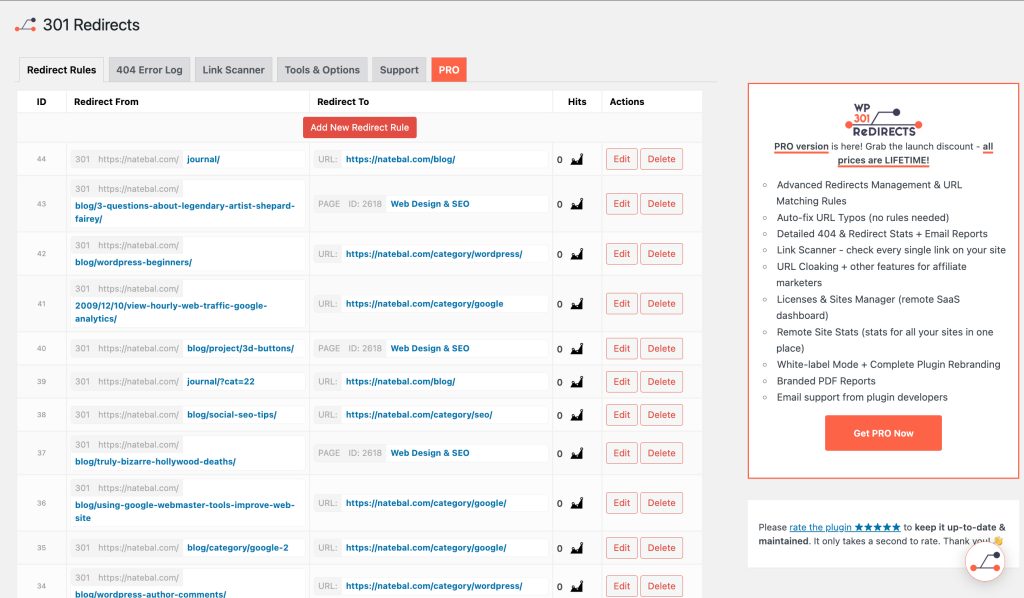
Redirect Rules: From the redirect rules panel you can easily set redirects and see how many incoming hits this is saving you.
Do 404 Errors Hurt SEO and Damage Your EEAT Score
Google’s EEAT guidelines (Experience, Expertise, Authoritativeness, Trustworthiness) play a growing role in rankings. A site riddled with broken links and generic 404 pages signals lack of experience and poor attention to detail. Visitors perceive the brand as careless, which erodes trust. When users repeatedly encounter “page not found” errors, they question the site’s reliability. This negative perception feeds back into search signals and shows clearly how 404 errors hurt SEO by undermining EEAT.
A custom, helpful 404 page with navigation options and a search bar can mitigate some damage. Generic server errors or blank pages amplify the negative EEAT impact instead.
Soft 404 Errors: The Hidden SEO Threat
Many site owners focus only on hard 404s while overlooking soft 404s. A soft 404 occurs when a page returns a 200 OK status code but displays “page not found” content or redirects users away. Google treats these almost like real 404s. They waste crawl budget and confuse users. Because they are harder to detect, soft 404 errors hurt SEO more insidiously than obvious ones.
How Broken Backlinks and 404 Errors Compound Over Time
External sites linking to your deleted content create natural 404s over time. Studies show that roughly ten percent of all backlinks break every year. If you never redirect or restore those pages, you lose link equity monthly. Large authority sites that ignore broken inbound links watch their domain rating plateau or decline. This gradual erosion demonstrates exactly how do 404 errors hurt SEO when left unmanaged.
Crawl Budget Waste on Enterprise Sites
Enterprise websites with millions of URLs feel the pain most acutely. Google allocates crawl budget based on site size and demand. When twenty percent of crawled URLs return 404, the crawler has less capacity for indexing new product pages or blog posts. Ecommerce sites launching thousands of SKUs quarterly see delayed indexing directly because of this issue. Once again, we see how 404 errors hurt SEO through resource misallocation.
The Mobile User Impact
Mobile visitors show even less patience than desktop users. A 404 on mobile often leads to instant app closure or back-button usage. Core Web Vitals and mobile usability scores suffer. Since mobile-first indexing is now standard, poor mobile experiences from broken links create yet another channel through which 404 errors hurt SEO.
How 404 Errors Hurt SEO During Site Migrations
Site migrations represent the highest-risk period for 404 creation. Changing CMS platforms, switching to HTTPS, or restructuring URLs without proper redirects can generate thousands of errors overnight. Google sees a sudden spike in 404 responses and may slow crawling while it reassesses site quality. Many sites never recover their previous rankings after botched migrations, largely because of this phenomenon.
Diagnosing the Problem in Google Search Console
Google Search Console & navigate to Coverage > Excluded > Not Found (404).
This report reveals every URL Google discovered that returned a 404. Check the “Referring URLs” column to see whether internal links, external sites, or sitemaps caused the issue. Regular monitoring here is the first step to understanding how 404 errors hurt SEO on your specific domain.
Best Practices to Prevent 404 Damage
Implement 301 permanent redirects for every deleted or moved page. Use redirect mapping spreadsheets during migrations. Set up wildcard redirects for old date-based structures when needed. Create a branded, helpful custom 404 page with links to popular content categories and a site search box. These steps directly counteract the ways 404 errors hurt SEO.
Tools That Catch 404 Errors Early
Popular crawling tools like Screaming Frog, Ahrefs Site Audit, and Semrush Site Audit highlight broken links instantly. Schedule weekly or monthly crawls to catch issues before Google does. Broken link checker plugins for WordPress automate the process further. Proactive monitoring eliminates most problems before they impact rankings.
When to Use 410 Gone Instead of 404
For content you know will never return, return a 410 Gone status code. Google removes 410 pages from the index faster than 404s and stops wasting crawl budget on them. Use 410s for discontinued products, expired promotions, or deprecated resources. This small change reduces one of the key ways 404 errors hurt SEO.
Turning 404 Pages Into Conversion Opportunities
Smart brands transform error pages into engagement tools. Include recommended articles, newsletter signup forms, or related product suggestions. Some sites report lower bounce rates and higher conversions from well-designed 404 pages. This approach flips a negative signal into a minor positive while still addressing how 404 errors hurt SEO overall.
Do 404 Errors Hurt SEO??
To summarize the main question everyone asks: How do 404 errors hurt SEO? They waste crawl budget, increase bounce rates, leak link equity, damage user trust, weaken EEAT signals, and create negative behavioral metrics that Google uses for ranking. While individual 404s pose little threat, patterns of neglect send clear quality warnings to search engines and visitors alike.
Treat broken links as technical debt. Pay it down regularly through redirects, monitoring, and custom error pages. Sites that manage 404 errors aggressively protect their rankings and often outperform competitors who ignore the issue. Start auditing your site today. The long-term ranking benefits far outweigh the short-term effort required.