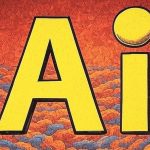Post at a Glance
Breakdance VS. Other Web Builders
Breakdance for WordPress is revolutionizing the way users create websites on the world’s most popular content management system. As a powerful, lightweight, and user-friendly page builder, Breakdance for WordPress offers a seamless experience for beginners, freelancers, agencies, and e-commerce entrepreneurs alike.
In this comprehensive guide, we’ll explore why Breakdance for WordPress is a game-changer, diving into its key features, performance benefits, and how it stacks up against competitors like Elementor, Divi, and Bricks. Whether you’re looking to build a responsive site without coding or seeking a fast WordPress page builder, this post will show you how to leverage Breakdance for WordPress to create professional websites with ease.
What is Breakdance for WordPress?
Breakdance for WordPress is a visual website builder plugin designed for WordPress, offering a drag-and-drop interface that empowers users to create stunning, responsive websites without touching a line of code. Developed by the team behind Oxygen, Breakdance combines cutting-edge design tools with performance optimization, making it a top choice for users who prioritize speed, flexibility, and ease of use. From global styles to WooCommerce integration, Breakdance for WordPress is packed with features that cater to a wide range of users, from bloggers to agencies managing multiple client sites.
Unlike traditional page builders that can bloat your site with heavy code, Breakdance for WordPress is engineered for performance, delivering clean code and fast-loading pages. Its intuitive interface and robust feature set make it an ideal solution for anyone looking to create a WordPress site without coding. Let’s dive into the key features that make Breakdance for WordPress stand out.
Key Features of Breakdance for WordPress
Breakdance WooCommerce Builder: Powering E-Commerce Sites
For online store owners, the Breakdance WooCommerce builder is a standout feature. Breakdance for WordPress seamlessly integrates with WooCommerce, allowing you to design custom product pages, shop layouts, and checkout experiences with ease.
Unlike other page builders that require additional plugins for e-commerce functionality, Breakdance offers built-in tools to create visually appealing and conversion-focused online stores. Whether you’re a small business owner or a freelancer building client stores, the Breakdance WooCommerce builder simplifies the process, saving time and reducing plugin bloat.
Breakdance Global Styles: Consistent Design Made Simple
One of the most powerful features of Breakdance for WordPress is its Breakdance global styles system. This feature allows you to define site-wide design settings, such as typography, colors, and spacing, ensuring consistency across all pages. With global styles, you can make sweeping design changes in seconds, streamlining your workflow and maintaining a cohesive look. This is particularly valuable for agencies and freelancers managing multiple WordPress sites, as it reduces repetitive tasks and enhances efficiency.
Drag-and-Drop Interface: Beginner-Friendly WordPress Builder
Breakdance for WordPress shines as a beginner-friendly WordPress builder thanks to its intuitive drag-and-drop interface. Whether you’re a novice or an experienced developer, the visual editor makes it easy to create complex layouts without coding. With over 130 elements, including sliders, forms, and dynamic content blocks, you can build professional-grade websites in minutes. The drag-and-drop functionality ensures that anyone can create a WordPress site without coding, making Breakdance for WordPress accessible to all skill levels.
Breakdance Form Builder and Popup Builder
Need custom forms or eye-catching popups? Breakdance for WordPress includes a robust Breakdance form builder and WordPress popup builder, eliminating the need for separate plugins. The form builder lets you create contact forms, lead capture forms, or custom surveys with ease, while the popup builder allows you to design engaging popups for promotions or email signups. These tools are fully customizable, ensuring they blend seamlessly with your site’s design while maintaining performance.
Dynamic Data and Mega Menus
For advanced users, Breakdance for WordPress supports Breakdance dynamic data, enabling integration with custom fields, ACF (Advanced Custom Fields), and other dynamic content sources. This feature is ideal for developers building complex sites with unique data requirements. Additionally, the WordPress mega menu builder lets you create sophisticated navigation menus with rich content, such as images or widgets, enhancing user experience and site navigation.
Why Choose Breakdance for WordPress for Performance?
When it comes to building a fast WordPress page builder, Breakdance for WordPress excels. Unlike some competitors that slow down your site with bloated code, Breakdance is designed to produce clean, lightweight code that prioritizes speed. This makes it a lightweight WordPress plugin, ensuring your site loads quickly and performs well on all devices. Fast-loading pages are critical for user experience and SEO, as search engines like Google prioritize speed in their rankings.
Moreover, Breakdance for WordPress is an SEO-friendly WordPress builder. Its clean code and responsive design ensure that your site is optimized for search engines out of the box. Features like schema markup support and mobile responsiveness further enhance your site’s visibility, making it easier to rank for competitive keywords like “WordPress website builder” or “best WordPress builder for e-commerce.”
Breakdance vs Elementor, Divi, and Bricks: How Does It Compare?
When choosing a page builder, users often compare Breakdance vs Elementor, Breakdance vs Divi, and Breakdance vs Bricks. Here’s how Breakdance for WordPress stacks up against these popular alternatives:
Breakdance vs Elementor
Elementor is a well-established page builder with a massive user base, but Breakdance for WordPress offers several advantages. Breakdance is lighter and faster, producing cleaner code that improves site performance. While Elementor requires multiple add-ons for advanced features like dynamic data or WooCommerce customization, Breakdance includes these tools natively. Additionally, Breakdance’s unlimited site license is a cost-effective option for agencies and freelancers, unlike Elementor’s restrictive licensing model.
Breakdance vs Divi
Divi is known for its versatility, but its interface can feel overwhelming for beginners. Breakdance for WordPress offers a more streamlined, intuitive experience, making it a beginner-friendly WordPress builder. Breakdance also outperforms Divi in speed and code efficiency, which is crucial for SEO and user experience. For users seeking a modern alternative to Divi, Breakdance’s global styles and WooCommerce integration make it a compelling choice.
Breakdance vs Bricks
Bricks is a newer player in the WordPress builder space, focusing on performance and developer-friendly features. However, Breakdance for WordPress stands out with its broader feature set, including built-in form and popup builders, and a more polished user interface. For agencies and freelancers, Breakdance’s unlimited site license and robust WooCommerce tools give it an edge over Bricks.
How to Use Breakdance for WordPress in 7 Steps
Ready to get started with Breakdance for WordPress? Here’s a quick guide on how to use Breakdance for WordPress to build your first site:
- Install the Plugin: Purchase and download Breakdance from the official website (avoid sharing pricing details, as per guidelines). Install it on your WordPress site via the Plugins menu.
- Create a New Page: In your WordPress dashboard, create a new page and select Breakdance as the editor.
- Use the Visual Editor: Access the drag-and-drop interface to add elements like text, images, or WooCommerce products. Customize layouts using the intuitive controls.
- Apply Global Styles: Set site-wide typography, colors, and spacing in the global styles panel to ensure consistency.
- Add Dynamic Content: Use the Breakdance dynamic data feature to integrate custom fields or dynamic elements for advanced functionality.
- Optimize for SEO: Leverage Breakdance’s clean code and responsive design to ensure your site is SEO-friendly WordPress builder compliant.
- Publish and Test: Preview your site on desktop and mobile to ensure responsiveness, then publish.
Who Should Use Breakdance for WordPress?
Breakdance for WordPress is versatile enough to suit a wide range of users:
- Beginners: Its drag-and-drop interface makes it a beginner-friendly WordPress builder, perfect for those new to web design.
- Freelancers: The WordPress builder for freelancers offers tools to create client sites quickly, with features like global styles and mega menus.
- Agencies: The WordPress builder for agencies benefits from the unlimited site license, allowing agencies to use Breakdance across multiple projects.
- E-Commerce Owners: The Breakdance WooCommerce builder is ideal for building fast, conversion-focused online stores.
4 Tips for Maximizing Breakdance for WordPress
To get the most out of Breakdance for WordPress, follow these 4 tips:
- Leverage Long-Tail Keywords: Create content around phrases like “create WordPress site without coding” to attract organic traffic.
- Optimize for Speed: Use Breakdance’s lightweight code and pair it with a caching plugin to maximize performance.
- Explore Integrations: Take advantage of Breakdance’s compatibility with ACF, Toolset, and other plugins for advanced functionality.
- Stay Updated: Check the Breakdance roadmap for new features, as the plugin is regularly updated to enhance performance and usability.
Why Breakdance for WordPress is the Future of Web Design

Breakdance WordPress is more than just a page builder—it’s a complete solution for creating fast, beautiful, and SEO-friendly websites. With features like the Breakdance WooCommerce builder, Breakdance global styles, and a lightweight WordPress plugin design, it caters to beginners, freelancers, agencies, and e-commerce entrepreneurs alike. Its clean code, responsive design, and unlimited site license make it a strong contender against Elementor, Divi, and Bricks.
REQUEST WORDPRESS DEVELOPMENT
Do you have a WordPress or would you like one? Fill out this short form and we’ll contact you to talk about your WordPress project needs.
Related Posts: